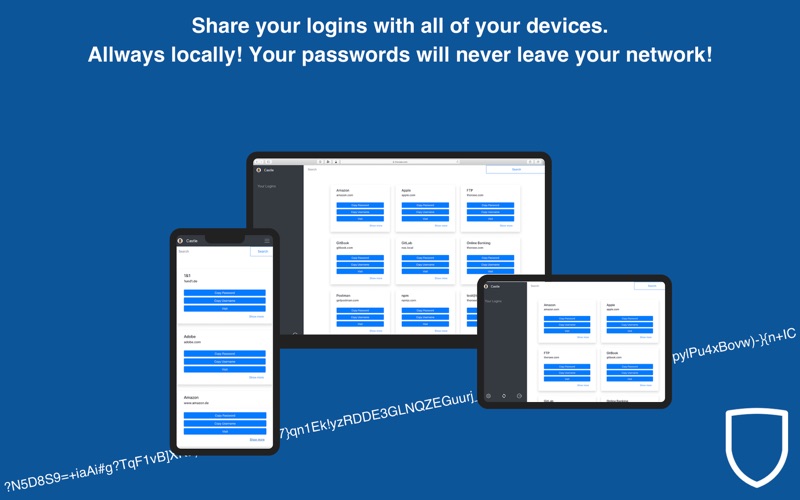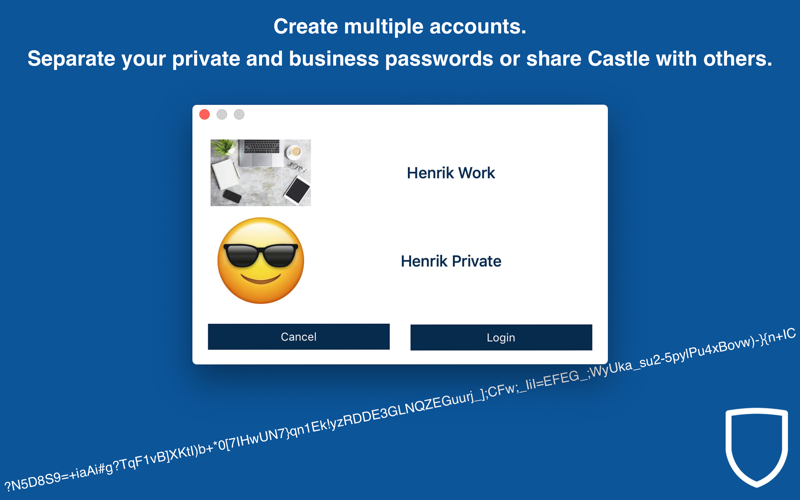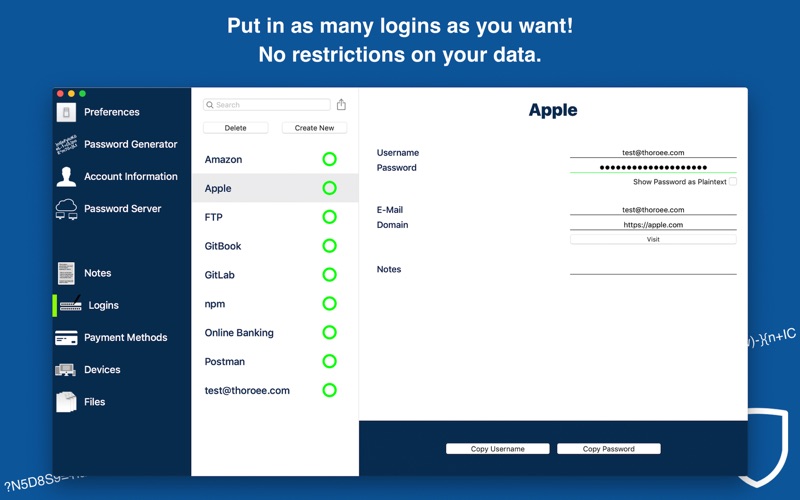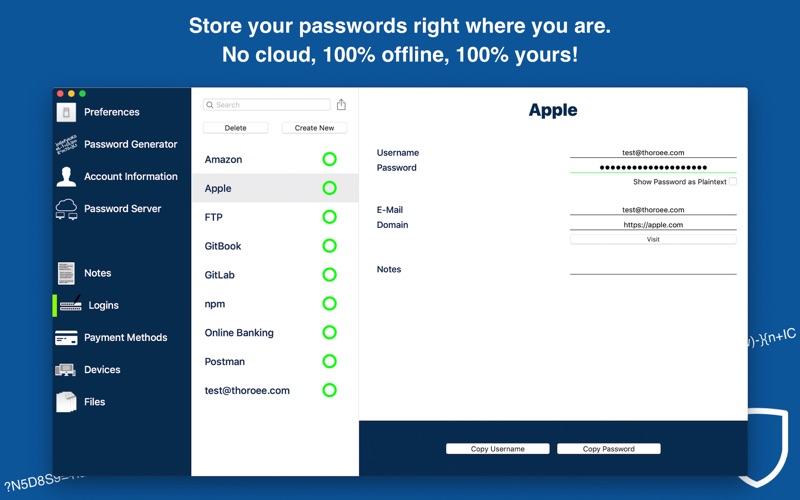
Castle - Password Manager app for iPhone and iPad
Developer: Christiane Thoroe
First release : 10 Sep 2019
App size: 6.17 Mb
Castle is a password manager, which is designed to provide the best possible user experience combined with unusual but very powerful features like:
• Local Server - share your secrets with all your devices without uploading them to a cloud.
• Multiple Users - do not mess up your private and business accounts anymore.
• Backups - ensure you will never lose your important passwords.
• Wide range of storable data - logins, credit/debit cards, bank accounts, files, notes, ...
• Menu Bar Icon - easily access your passwords from everywhere on your Mac.
• Safari Extension - Create and fill logins right where you need them.
Where are my passwords stored?
Castle is an offline password manager. Different to the market leaders Castle does not put your passwords in a cloud, where you do not influence what is happening to them. Instead, Castle stores your password locally on your Mac.
What is the local server?
The big advantage of cloud-based password managers is that you can access your passwords from anywhere. Castle takes another way to provide this feature without making your passwords accessible from the Internet. You open a web app on any of your devices (iOS, Windows, Android, Linux, ...) which connects to the server hosted by Castle. The web app and Castle will exchange your passwords encrypted. This happens in your local network (your WiFi) and not on the Internet. Your passwords stay where you are!
Thank you for choosing Castle as your password manager! Enjoy the privacy and usability and explore the possibilities of Castle. Stay productive and secure!